What is IGRSUP?
The IGRSUP, or Inspector General of Registration, Uttar Pradesh, is the name of the online portal, established by the Uttar Pradesh government in order to facilitate the registration and documentation of properties in the state. In addition to offering various services to property owners and buyers, it also makes it easier for them to register properties and access important documents in the event of an emergency.
Key Facts about IGRSUP:
- Various Services Available: IGRSUP provides a wide range of services related to property registration and documentation, including online property registration, property information search, details of registered documents, applying for stamp duty withdrawal, and obtaining encumbrance certificates. The company offers a wide range of services related to property registration and documentation.
- Property Registration Online: Through the IGRSUP portal, property owners and buyers are able to register their properties electronically, eliminating the need to visit multiple government offices in order to register their properties.
- Search for Property Information: Users can search the portal to find information about properties registered in Uttar Pradesh, allowing them to verify ownership and other information about the property.
- Stamp Duty Charges: This section of the website gives information about the stamp duty charges that apply to property transactions in Uttar Pradesh.
- E-Stamps: When it comes to paying stamp duty on property transactions, consumers have the option to purchase e-stamps online through authorized vendors.
- Offline Property Registration: It is important to note that although online property registration is preferred for its convenience, if you prefer, you can still register your property offline using the traditional method.
How to Use IGRSUP:
- Online Registration: If you would like to register your property online, you will need to access the IGRSUP portal and follow the instructions for submitting the necessary documents and paying the stamp duty and registration fees.
- Search for Property Information: You can use the search feature on the IGRSUP portal to find information about registered properties by entering relevant details such as the address of the property or the name of the owner.
- Obtaining Documents: You can apply for registered documents and encumbrance certificates through the portal by providing the necessary details and by paying the appropriate fees.
- Stamp Duty Withdrawal: In order to apply for stamp duty withdrawal after you have completed the registration process for the property, follow the specified procedure on IGRSUP.
Property registration online in UP
To register your property online in UP, follow the steps below.
Step 1: Start by visiting the official website of IGRSUP. Click on the IGRSUP ‘Apply’ option under the ‘Property Registration’ tab on the left.
After selecting the Apply link, the user login page will appear.
Step 2: As soon as you create a user login, you will see the online property registration form.
1) Select the relevant Deed Category from the drop-down list). According to the “Deed” selected earlier, the drop-down options for the Deed Type will change. Based on your requirements, choose the Deed and type carefully.
Step 3: Enter the name and mobile number of the deed presenter in Hindi and English.
Step 4: A new screen will appear for filling out property details. The mandatory fields can be selected from the drop-down menu.
Identify the district’s tehsil.
Choose either rural or urban as your area type.
Choose the sub-area type for the tehsil.
In the subarea type already selected, select the Ward.
Select the Mohalla/Village under the selected Ward/Pargana.
The property type can be selected from the following options: plot, building, or agricultural land.
7) Relevant information about each property type is inserted based on the property type selected. The relevant options are described in the Property Valuation section.
After selecting the building type, click Next.
Once the property type has been selected, click Next.
10. Fill in the residential and total areas of the independent building.
If applicable, select a sub-clause related to the property under consideration. The IGRS UP software will also automatically calculate stamp duties and registration fees based on the selected deed and the other details filled in.
Step 5: Following the filling in of the property details, a screen such as this will appear. Select the Edit button to edit property details after filling all the details. You can also add multiple properties. You can add more properties by selecting the appropriate property type or by clicking on Go ahead.
After entering the details of the parties and their roles (buyer, seller, etc. ), the user must enter the details of the parties as well. The number of parties can be added is unlimited. Make sure all fields are filled in. Uploading mandatory documents like ID proofs, PAN numbers, etc., is necessary.
Step 6: This step consists of adding the names of other parties involved in this transaction as well as two witnesses.
Step 7: After adding each party and witness, a summary of the parties will be displayed. As per requirement, select the modify (edit) button for editing or the delete button for removing.
Step 8: Click Preview to see a preview of your details. Make sure the data is correct.
Click on the Application Form Status tab if everything is correct.
Step 9: Create the deed document by selecting the Create deed document button. You will then be able to select Save.
In Step 10, you will need to enter the page numbers and the name of the presenter of the document. The final submission can be completed by clicking on the save button. The Save button becomes available after the deed document is prepared.
As part of this service, you will be required to pay. You can choose the payment option that is most convenient for you from the list.
Step 12: Confirmation page. Click the save button when the user has entered the captcha and confirmed that everything is correct. The following screen will be displayed whenever the user clicks the save button.
As soon as the user completes the registration form, he or she uses the application ID as a reference. The same ID can be used to schedule a time slot, based on convenience, for visiting the sub-registrar to complete the registration process.
Step:14 At the sub-registrar office, the registration process will be completed after verification of the deed details and the thumb impressions and photographs of the buyers, sellers, and witnesses are taken.
IGRSUP offers a variety of services
- Find out what your SRO is
- Service registration for property
- Copies with certification
- Search for encumbrances
- Using an e-stamp
- Searching for market value
- Registration with a society
- The sale deed, the bainama, and the dastavej of Uttar Pradesh
- Service of prohibited property
- Registration of marriages
- Information about chit funds
- Vendors and franking information
Stamp duty charges in UP
| Deed type | Stamp duty charge | |
| 1 | Sale deed | 7% |
| 2 | Gift deed | Rs 60 to Rs 125 |
| 3 | Lease deed | Rs 200 |
| 4 | Will | Rs 200 |
| 5 | General power of attorney | Rs 10 to Rs 100 |
| 6 | Special power of attorney | Rs 100 |
| 7 | Conveyance | Rs 60 to Rs 125 |
| 8 | Notarial act | Rs 10 |
| 9 | Affidavit | Rs 10 |
| 10 | Agreement | Rs 10 |
| 11 | Adoption | Rs 100 |
| 12 | Divorce | Rs 50 |
| 13 | Bond | Rs 200 |
On IGRSUP, how do I search for property information?
Log on to the official website of IGRSUP or click here to access IGRSUP’s login page.
The second step is to click on the property search option on the left-hand side of IGRSUP.
IGRSUP allows you to search for a property based on the following categories and verify its exact location, legality and ownership:
- A property’s address (details of deeds registered before December 5, 2017).
- Address of the property (details of deeds registered after December 5, 2017).
- Number and date of registration / registration year.
- Name of buyer (details of deeds registered before December 5, 2017).
- Name of seller (details of deeds registered before December 5, 2017).
- Name of buyer (details of deeds registered after December 5, 2017).
- The name of the seller (details of deeds registered after December 5, 2017).
On IGRSUP, how can I find details about a property?
1.The first step is to log in to the official website of IGRSUP (IGRS login).
2. Click on the property details tab or ‘Property Details’ on IGRSUP.
3: You will be taken to the following page. If you are looking for a rural property or an urban property, click on the appropriate button. To view property deeds, taxes dues, civil cases, and utility details, enter the district and property ID.
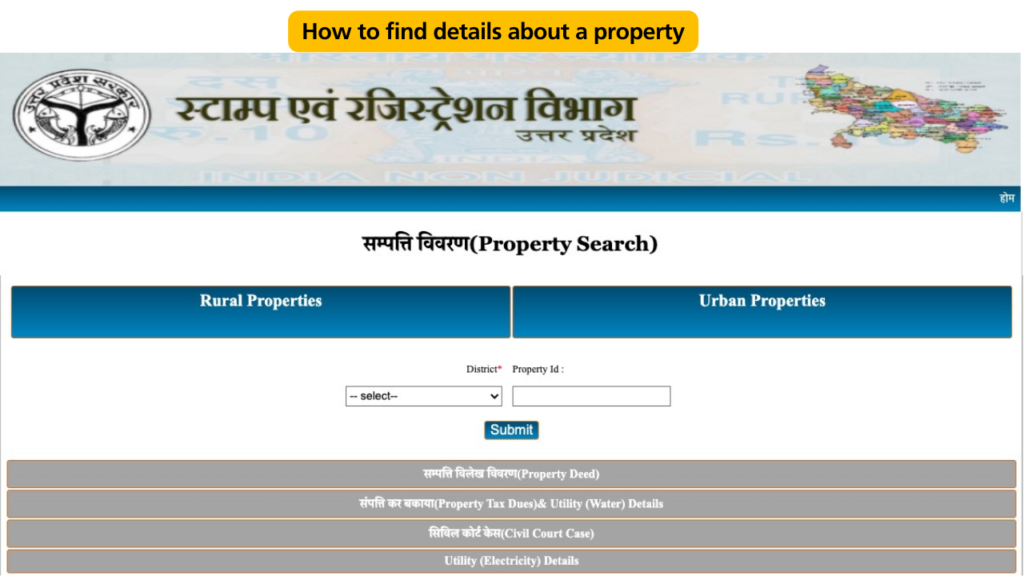
What is the process for withdrawing stamp duty?
Through IGRSUP, you can request the withdrawal of stamp duty in Uttar Pradesh. Click here to learn about stamp duty and registration charges on property registration in UP.
When you log in to the official website, you will see the option of ‘Application for stamp withdrawal’ or ‘Application for stamp withdrawal’ on the left. You can create a new application by clicking on it or login with your user ID to view or modify an existing one.
Upon creating a new application, you will need to login through the ‘User login’ option and begin the process.
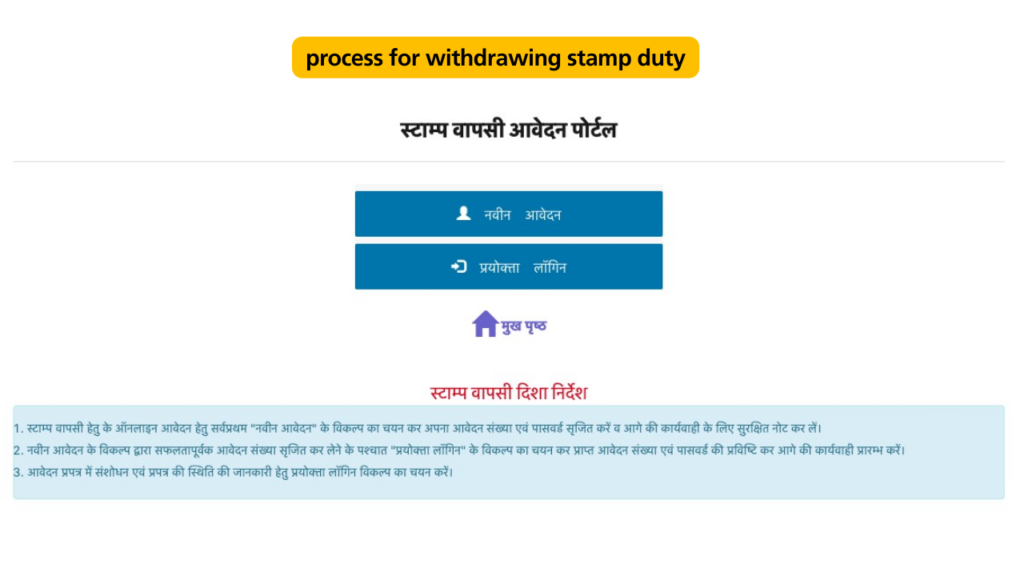
What is the process for registering a document on IGRSUP?
The first step is to visit the official website.
On the left-hand side of the IGRS website in Hindi, you will find the ‘Certificate of Registered Instrument’ option. Click the ‘Application of registered document certificate’ option if you are using the English website. The following screen will appear.
To proceed, enter the district, SRO, property type, registration year, registration number, registration deska, applicants’ numbers and captcha.
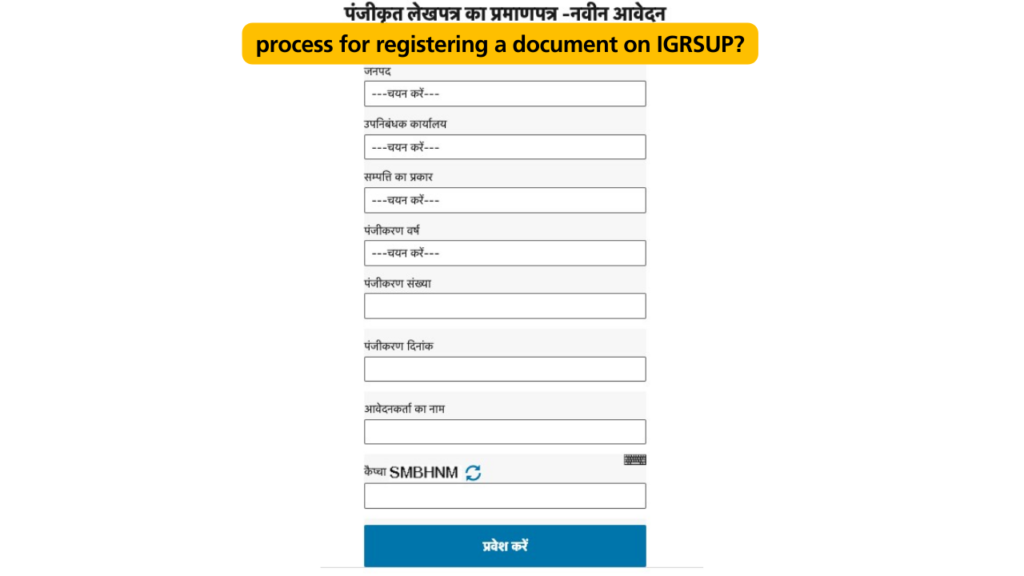
What is the process for applying for an IGRSUP encumbrance certificate?
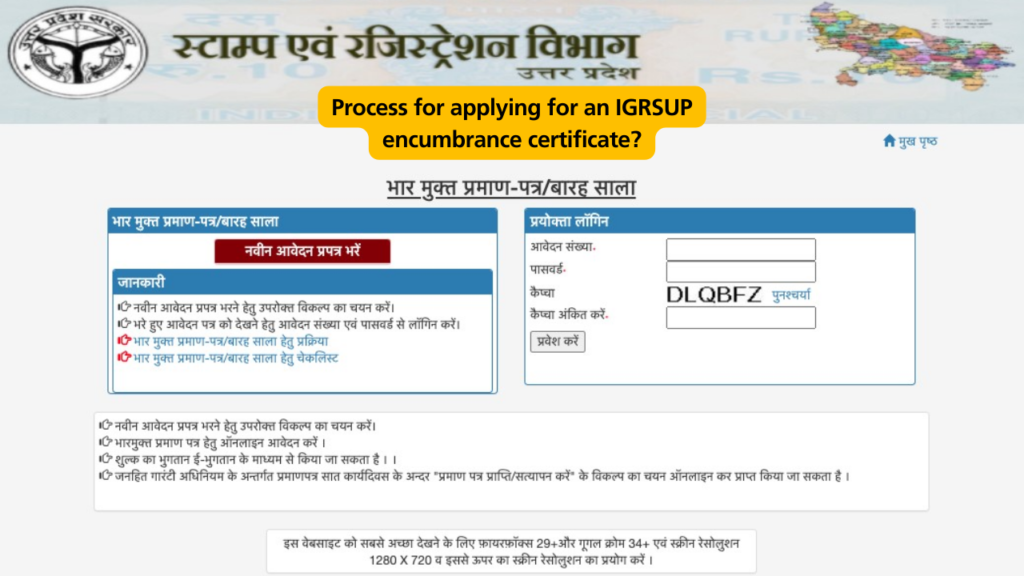
On the official website, you’ll find an option for ‘Encumbrance Certificate/Barah Sala’ or encumbrance certificate. The application process can be started by clicking ‘Apply’. As a result, you will be able to:
To fill out a new application form or to view an application form that has already been filled out, select this option. To log in, you will need your application number and password.
Responsibilities of IGRSUP:
In order to ensure the smooth and transparent registration of properties in Uttar Pradesh, IGRSUP is in charge of this process. This agency is responsible for overseeing the online registration process, ensuring that all documents are correct, and issuing documents and certificates to property owners and buyers.
Conclusion:
It is with great pleasure to inform you that IGRSUP has simplified the property registration process in the state of Uttar Pradesh, offering a wide range of online services to property owners and purchasers. In addition to its user-friendly interface and transparent procedure, IGRSUP aims to make the registration of property easier for residents of the state with its user-friendly interface and transparent procedure.
A list of other IGRSUP services
E-stamp verification
If you want to verify your e-stamps, you can do so.
Bhu Naksha UP
The state’s rural areas can be searched for information on land and property.
E-Nagar Sewa
In urban areas of the state, you can find information about land and property.
List of authorised ACC centres
In UP, you can find details of authorized stamp vendors.
Jansunwai
Citizens may register their complaints regarding land scams on this dedicated portal.
Also Read:
