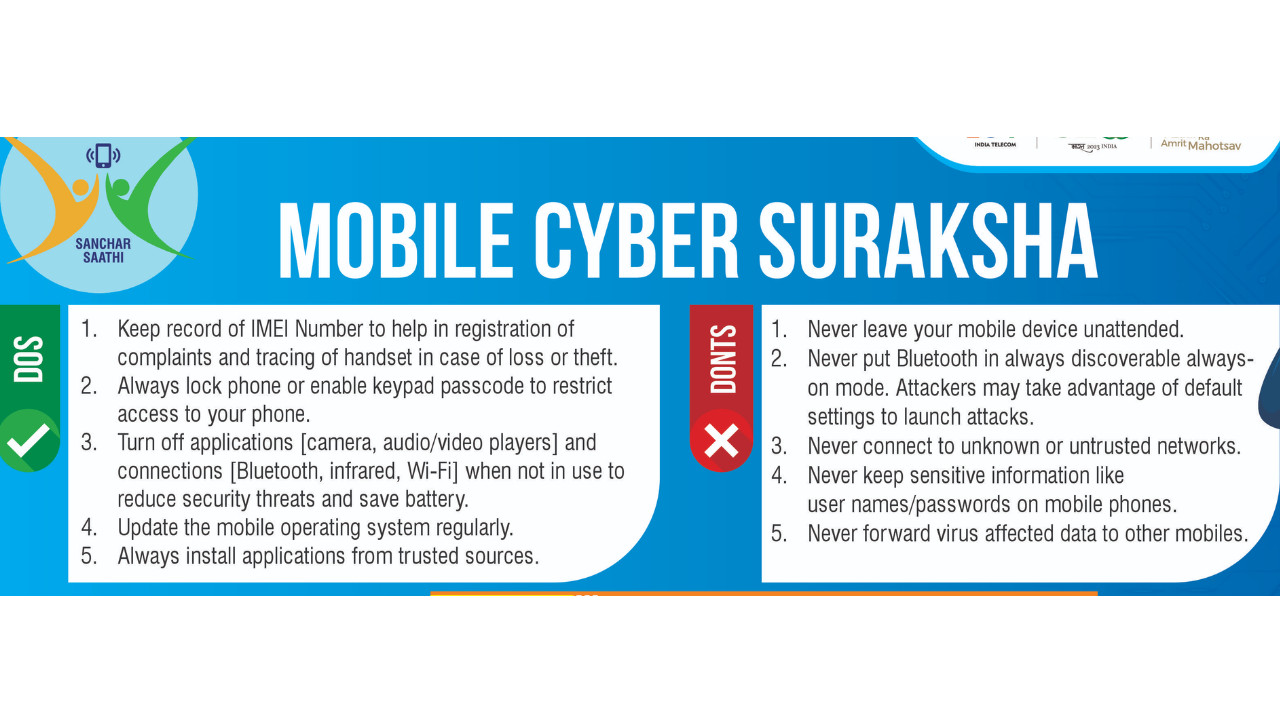Sanchar Saathi: Know your Mobile and all the facilities for Citizens
Sanchar Saathi a citizen-centric initiative from the Department of Telecommunications to empower mobile subscribers, strengthen their security, and increase awareness about citizen-centric initiatives. As a result of Sanchar Saathi, citizens are able to find out what mobile connections have been issued in their name, disconnect those connections not taken by them or not required by them, block and trace stolen/lost mobile phones, and check the authenticity of devices while purchasing a new or old one. Citizens can report suspected fraud through Sanchar Saathi. Chakshu, CEIR, TAFCOP, KYM, RICWIN, KYI, etc., are some of the modules included in Sanchar Saathi.
Sanchar Saathi Facilities
The Keep Yourself Sanchar Saathi Aware facility also provides latest updates and information on end-user security, telecom, and information security.
Report suspected fraud communications (Chaksu)
By using Kashakshu, citizens can report suspected or unsolicited communications via call, SMS or WhatsApp aimed at cybercrime, financial fraud, impersonation, fake customer services, lottery offers, loan offers, job offers, installation of mobile towers, disconnection of services, KYC updates, and loans. Misuse of any kind. The Department of Telecommunications can prevent cyber-crime, financial fraud, and other misuse of telecom resources through proactive reporting of suspected fraud communications.
As far as financial fraud and cybercrime cases are concerned, “Chakshu” does not offer a reporting facility. Anyone who has lost money due to financial fraud or is a victim of cyber-crime should contact the cybercrime helpline number 1930 or the website https://www.cybercrime.gov.in.
Block your lost stolen Mobile (CEIR)
It is possible to trace lost or stolen mobile devices using the CEIR module. As a result, lost/stolen mobile devices can also be blocked in all telecom operators’ networks in India, so that they cannot be used. When anyone attempts to use the blocked mobile phone, its traceability is generated. Citizens can use their mobile phones normally once they have been found and unblocked on the portal.
Know your Mobile Connections (TAFCOP)
The TAFCOP module allows a mobile subscriber to check how many mobile connections have been taken in his/her name. Additionally, it allows the subscriber to report the mobile connection(s) that are not required or not being used.
Know Your Mobile (KYM)
Even before purchasing a mobile device, KYM allows you to verify its validity. The IMEI is written on the box of the mobile phone. The information can be found on the mobile bill/invoice. From your mobile you can check the IMEI number by dialling *#06#, IMEI number will be shown on mobile screen. If the status of the mobile is shown as Black-listed, duplicate or already in use, please avoid buying the mobile. KYM could be used through 3 methods: via SMS, via KYM app or via Web Portal.
Before you buy a phone, you can use KYM to make sure it’s legit. Each phone has a unique number called IMEI. You can find it:
- On the phone’s box.
- By dialing *#06# on your phone.
- In your phone’s settings under About.
If the IMEI shows that the phone is blacklisted, duplicated, or already in use, don’t buy it. You can use KYM in three ways:
- Send an SMS: Type KYM followed by the 15-digit IMEI and send it to 14422.
- Use the KYM App: Download it from the Play Store (for Android) or the App Store (for iOS).
- Visit the web portal for more info.
Report incoming international call with indian number (RICWIN)
Reporting incoming international calls with Indian numbers is made easy with the RICWIN module. If you receive a call that looks like it’s coming from within India (starting with +91), but it’s actually international, you can report it using RICWIN. This helps the government identify and shut down illegal telecom activities that cost the government money and could be a threat to national security.
Know Your Wireline Internet Service Provider (KYI)
Know Your Wireline Internet Service Provider (KYI) helps people find information about their wireline internet service providers (ISPs). With this module, citizens can search for ISPs anywhere in the country by entering their PIN code, address, or the name of the ISP.
PM WANI Framework:
The government, led by Prime Minister Narendra Modi, has approved a plan to expand internet access through public Wi-Fi networks. This plan is called the Prime Minister’s Wi-Fi Access Network Interface (PM-WANI). It involves setting up public Wi-Fi hotspots by different providers. These providers include Public Data Office (PDO), Public Data Office Aggregator (PDOA), App Provider, and Central Registry.
To make it easy for small businesses to offer Wi-Fi, the government has decided that they won’t need any special licenses or pay fees to the Department of Telecom. Users who want to access the internet through these public Wi-Fi hotspots will need to download an app, authenticate themselves, and then connect to the Wi-Fi hotspot they choose. They can pay for access either online or through a voucher.
Mobile Towers and Radiation:
Are mobile tower emissions harmful? Many studies have been done worldwide under the World Health Organization (WHO). The WHO says there’s no clear evidence that the radio frequency (RF) emissions from mobile towers are harmful. They’ve reviewed thousands of studies over 30 years and found no health problems from exposure to low levels of electromagnetic fields.
What are the safety standards for mobile tower radiation? WHO recommends that countries follow international standards to protect people from high RF fields. The International Commission on Non-Ionizing Radiation Protection (ICNIRP) has set limits for RF emissions from mobile towers. India has adopted these limits and made them even stricter. This means the radiation levels from mobile towers in India are well within safe limits.
Caution for Installation of Mobile Towers:
The Department of Telecom doesn’t lease or rent out places for mobile tower installation or issue “No Objection Certificates” for this purpose. Mobile towers can be set up by Telecom Service Providers (TSPs) or Infrastructure Providers (IP-1) according to their licenses. Before agreeing to have a mobile tower installed on their property, people should check the authenticity of the TSP or IP-1 on the Department of Telecom’s website.
Cyber Awareness, Reporting and Cyber Swachhta Kendra
The National Cyber Crime Reporting portal is a way for people in India to report cyber crimes online. It’s mainly focused on crimes against women and children. The police will handle these reports based on the information given. It’s really important to give the right details when reporting a crime so action can be taken quickly.
If there’s an emergency or you need to report a crime that’s not cyber-related, call your local police at 112. For women’s issues, call 181, and for cyber crimes, call 1930.
You can find internet safety tips and learn about cyber awareness on the portal.
The Cyber Swachhta Kendra helps keep the internet safe in India. It offers tools to remove harmful software, mobile security apps, and info on current cyber threats and best practices.
The Indian government’s Stay Safe Online Campaign holds competitions and makes short videos to raise awareness about cyber security. They also organize workshops and training sessions to teach people about internet safety and avoiding online scams.
International calls with Indian number
If you receive calls from international numbers that start with a country code other than India’s (+91), it’s normal. But sometimes, you might get international calls that appear to be from an Indian number (starting with +91) or even with no number showing up.
If this happens, please let the Department of Telecommunications know by calling toll-free numbers 1800110420 or 1963.
Your telecom service provider will also send you a text message with this information.
TRAI MySpeed
The TRAI Analytics portal offers different features for telecom users:
- MySpeed Portal: This lets you check the mobile data speed across India. You can test your own data speed by downloading the app, available on both Android and iOS stores.
- DriveTest Portal: Here, you can see the results of independent drive tests conducted by TRAI. It also shows various parameters and areas covered in the report.
- MyCall Portal: This allows you to give feedback on voice call quality through the TRAI MyCall App. You can rate your experience, and the portal provides a map-based view of the ratings collected via the app. The MyCall app is available on the Android app store.
Unsolicited Commercial Communication
If you’re bothered by unwanted calls or messages, you can get information by clicking on this link.
Ways to report:
- Send an SMS to short code 1909.
- Call 1909.
- Use Interactive Voice Response System (IVRS).
- Use a mobile app approved by the Authority.
- Use a web portal with OTP authentication.
- Any other method notified by the Authority.
When you report unwanted calls or spam, it’s not considered a formal complaint. It helps telecom service providers identify spam trends and follow compliance rules.
TRAI DND App:
The Do Not Disturb (DND 3.0) App lets smartphone users register their number to avoid unsolicited commercial calls or messages. It’s based on TRAI regulations.
The app helps you:
- Set your DND preferences.
- Lodge a complaint with your service provider about unwanted communication.
- Check the status of your complaints.
The app needs access to your address book to tell the difference between calls/messages from your contacts and those from unknown telemarketers. Your contact list isn’t uploaded or shared in any way.
Also Read: